1. I googled american flag or whatever pic you want this effect on Save and open it on your editing program.

2. I didn’t like how the colors are alittle dull so to brighten them up...
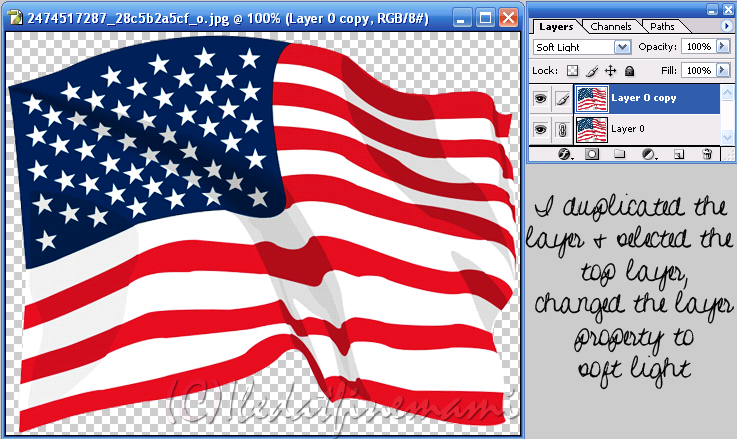
*This pic is a thumbnail if you can't read it click for bigger image*
3. Then Merge the and Layers together
4. Seleted the top layer and go to your filters and open your Xero filter and select the fritillary option
(Sorry I couldn’t get the screen shot of my setting so I’ll just type it)
Granularity: 7
Aggression: 50
Tesselation: 100
Variation: 100
and hit ok
*This is only the setting I used for this picture you might have to play around with the setting alittle bit to get the look u want.
5. Thats it!! Your image should now look something like this...

*If you dont have this filter please refer to the site:
Xero-graphics.co.uk
Hope this helps and would love to see what you all come up with!



No comments:
Post a Comment